Version 3.1
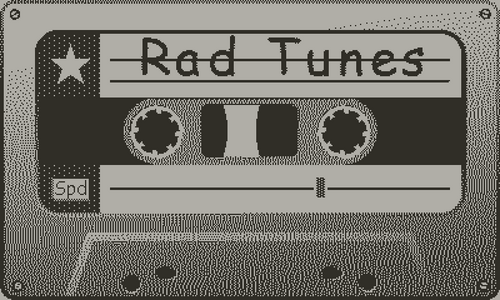
Multiple tracks are here
There are 5 tapes total. Use "Left" and "Right" to access the separate tapes. The app starts you on a tape with a star in the upper left. This is the primary tape. All other tapes are trimmed to the length of this tape, and when looping, when this tape restarts all the other tapes are triggered to restart in sync (note that the other tapes can still be up to 30 seconds, they just wait to loop to be synchronized). Also, when trimming this tape, it causes all tapes to restart.
When recording, if recording to the primary tape, recording begins immediately after pressing "B". However, when recording to any of the other tapes, the recording waits until the next time the primary track loops if the primary track is playing. This makes it easy to lay down a drum line on the primary tape, and then sample other tracks over it, using the primary track to keep the beat. When its not playing, other samples begin recording when the B button is pressed, as normal.
It might be a good idea to mute other tracks while sampling new tracks when working without headphones, to avoid echoes.
Files
Get Looper!
Looper!
Loop and layer short samples.
More posts
- Version 2.0May 21, 2022
- Version 1.1May 17, 2022
Leave a comment
Log in with itch.io to leave a comment.